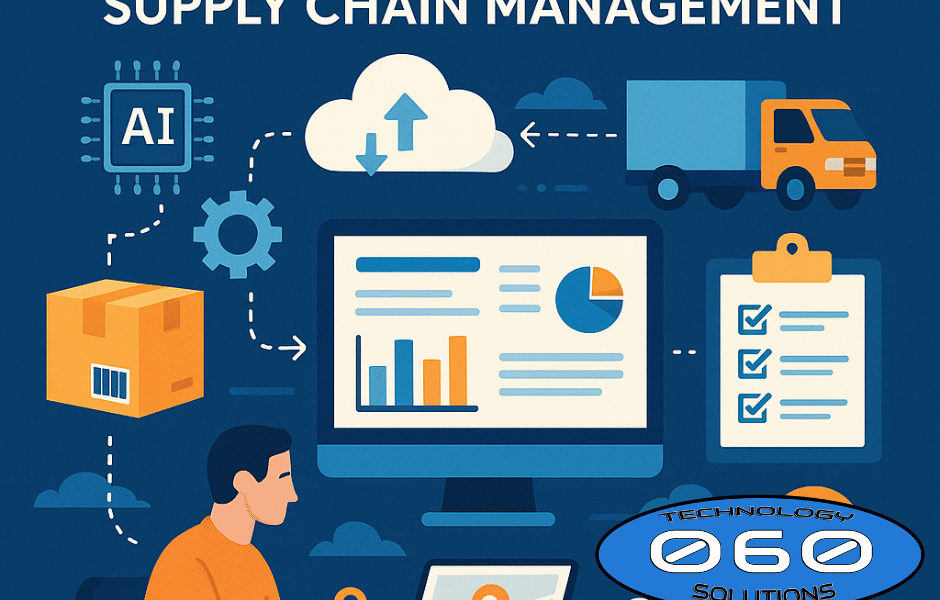10 Essential Cybersecurity Tips to Stay Safe Online
In today’s digital world, cyber threats are more sophisticated than ever. Protecting your personal and business data requires proactive steps to stay secure. Here are 10 essential tips to help you safeguard your online presence and reduce the risk of cyberattacks.
1. Use Strong and Unique Passwords
A weak password is an open invitation for hackers. Use long, complex passwords that include a mix of uppercase and lowercase letters, numbers, and special characters. Avoid using the same password across multiple accounts. Consider using a password manager to generate and store them securely.
2. Enable Multi-Factor Authentication (MFA)
MFA adds an extra layer of security by requiring a second form of verification, such as a code sent to your phone or biometric authentication. Even if your password is compromised, MFA can prevent unauthorized access to your accounts.
3. Keep Your Software and Devices Updated
Cybercriminals often exploit outdated software and systems. Regularly update your operating system, applications, and security software to patch vulnerabilities and stay protected from the latest threats.
4. Be Cautious of Phishing Scams
Phishing emails and fake websites can trick you into providing personal information. Always verify the sender, avoid clicking on suspicious links, and never share sensitive details unless you are certain of the recipient’s legitimacy.
5. Use Secure Wi-Fi Connections
Avoid using public Wi-Fi for sensitive activities such as banking or accessing business accounts. If you must use public Wi-Fi, consider using a Virtual Private Network (VPN) to encrypt your internet traffic and keep your data secure.
6. Protect Your Personal Information
Be mindful of the personal details you share online, especially on social media. Cybercriminals can use publicly available information to impersonate you or gain access to your accounts.
7. Back Up Your Data Regularly
Data loss can happen due to cyberattacks, hardware failure, or accidental deletion. Regularly back up important files to a secure cloud service or an external hard drive to ensure you can recover them if needed.
8. Stay Aware of Emerging Threats
Cyber threats evolve constantly. Stay informed about the latest scams and attack methods by following reputable cybersecurity sources and educating yourself on new security best practices.
9. Use Antivirus and Firewall Protection
A strong antivirus program and an active firewall help block malware, ransomware, and other cyber threats before they can do damage. Make sure your security software is always up to date.
10. Secure Your Devices
Lock your devices with passwords, PINs, or biometric authentication. Enable remote tracking and wiping features to protect your data in case your device is lost or stolen.
Final Thoughts
Cybersecurity is not just for IT professionals—it’s a shared responsibility. By following these best practices, you can significantly reduce the risk of cyber threats and protect your personal and business data.
Need help securing your business’s IT infrastructure? Contact 060 Technology Solutions today for expert cybersecurity services!
Need help? Get in touch with us today!

HAVE MORE QUESTIONS? – WE WOULD LOVE TO TALK!