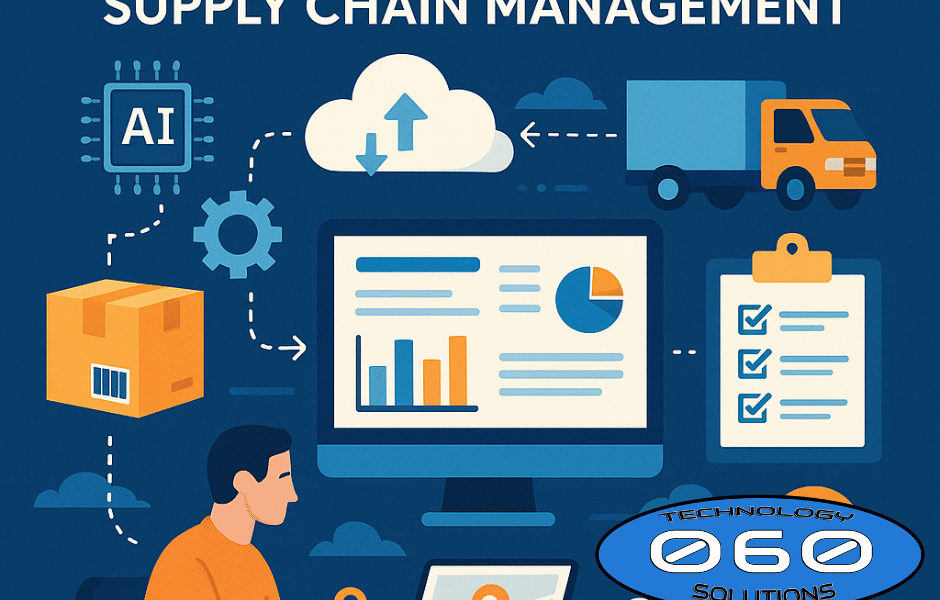Does My Computer Have a Virus? Signs, Symptoms, and How to Fix It
In today’s digital world, cyber threats are more sophisticated than ever. If your computer is acting strangely, you might wonder: Does my computer have a virus? Recognizing the warning signs early can help prevent serious damage to your files, data, and overall system performance. Here’s what to look for and how to fix it.
Signs Your Computer Might Have a Virus
🔴 Slow Performance – If your device suddenly becomes sluggish, crashes, or freezes frequently, malware could be running in the background, consuming resources.
🔴 Unwanted Pop-Ups & Ads – Frequent pop-ups, especially those asking you to download software or claiming your system is infected, are a red flag. Avoid clicking on them!
🔴 Programs You Didn’t Install – If you notice new applications that you don’t remember downloading, they could be malicious programs running without your consent.
🔴 Frequent Crashes & Errors – If your operating system or programs suddenly crash or show unusual error messages, a virus could be interfering with normal operations.
🔴 Strange Network Activity – Is your internet running slower than usual? Viruses and malware often consume bandwidth while sending data to hackers.
🔴 Disabled Security Software – If your antivirus software suddenly stops working or you can’t update it, malware might be trying to bypass protection.
How to Remove a Virus from Your Computer
✅ Run a Full System Scan – Use reputable antivirus or anti-malware software to scan your system and remove any threats.
✅ Uninstall Suspicious Programs – Check your installed programs and remove anything unfamiliar or unnecessary.
✅ Clear Your Browser & Reset Settings – Delete cookies, clear cache, and reset your browser settings to prevent malicious scripts from running.
✅ Disconnect from the Internet – If you suspect an infection, disconnect from Wi-Fi or Ethernet to prevent malware from communicating with remote servers.
✅ Update Your System & Software – Ensure your operating system, software, and antivirus programs are up to date to patch vulnerabilities.
How 060 Technology Solutions Can Help
At 060 Technology Solutions, we provide expert IT services to protect your business and personal devices from viruses, malware, and cyber threats. Our cybersecurity solutions include:
✔️ Comprehensive virus removal & system clean-up
✔️ Advanced malware detection & prevention
✔️ Managed IT security solutions
✔️ Firewall & network protection services
Don’t let viruses compromise your data and security. If you think your computer has been infected, contact 060 Technology Solutions today for expert assistance!
Stay Protected, Stay Secure!
Preventing a virus is always better than dealing with the aftermath. Stay vigilant, update your software regularly, and invest in reliable IT security solutions.
Need help? Get in touch with us today!

HAVE MORE QUESTIONS? – WE WOULD LOVE TO TALK!