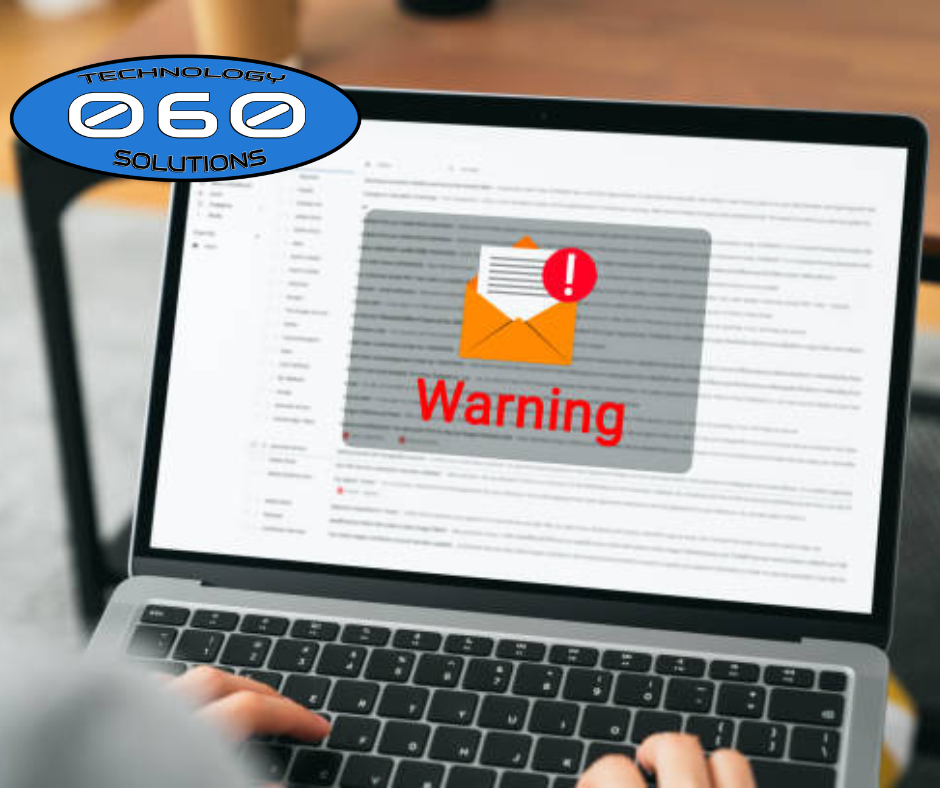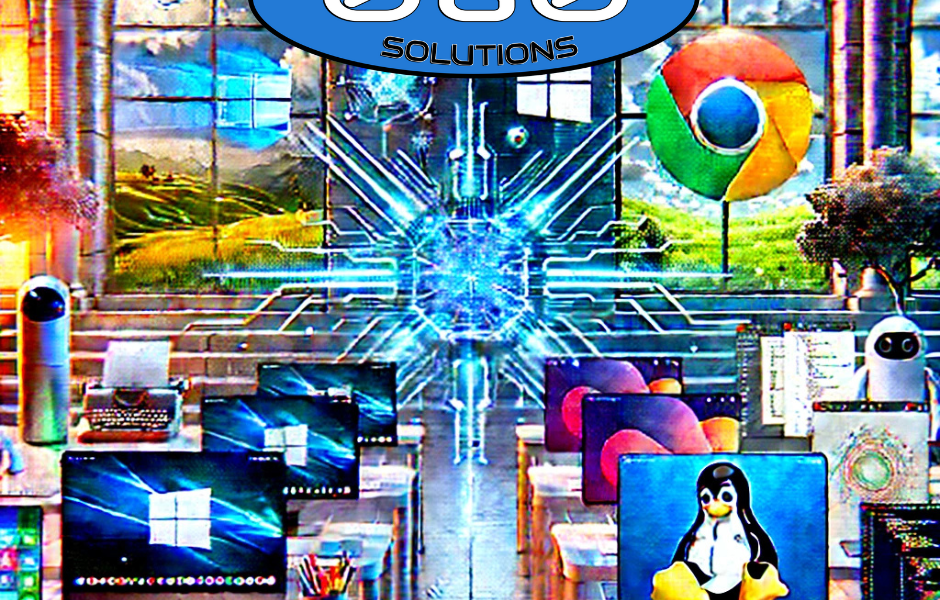Is This a Good or Spam Email? How to Protect Yourself Online
In today’s digital world, email scams are more sophisticated than ever. Many people receive messages that appear legitimate but are actually phishing attempts designed to steal personal information. So, how can you determine if an email is good or spam? Taking a few precautionary steps can save you from falling victim to cyber threats.
Key Steps to Identify Spam Emails
- Check the Email Address Before clicking on any links or responding, examine the sender’s email address carefully. Scammers often use email addresses that closely mimic legitimate sources but may have slight variations or misspellings. If you receive an email from a company, compare the sender’s domain to the official website.
- Avoid Opening Unknown Attachments Cybercriminals use attachments to deliver malware to your device. If the sender is unfamiliar, or the email seems suspicious, do not download or open any attachments. Even if an email appears to come from a known contact, verify with them before opening unexpected files.
- Look for Urgent or Threatening Language Scammers often try to create a sense of urgency to pressure recipients into acting quickly without thinking. If an email claims your account will be suspended, demands immediate payment, or threatens legal action, it may be a scam. Always verify urgent messages directly with the company in question.
- Examine Links Before Clicking Hover over any links to see where they lead. If the URL looks suspicious or differs from the official website, avoid clicking. Phishing emails frequently use fake login pages to steal your credentials. When in doubt, visit the company’s website directly by typing the address into your browser.
How 060 Technology Solutions Can Help
At 060 Technology Solutions, we offer robust cybersecurity services to help protect businesses and individuals from phishing scams, malware, and other online threats. Our email security solutions include spam filtering, threat detection, and employee training to recognize and prevent cyber attacks.
By implementing strong security measures, regularly updating your software, and staying informed about cyber threats, you can reduce the risk of falling victim to email scams. If you’re looking for a reliable IT partner to enhance your cybersecurity strategy, 060 Technology Solutions is here to help. Contact us today to learn more about how we can safeguard your digital communications.
Stay Safe Online
Cyber threats are constantly evolving, but by following these steps and using professional security solutions, you can protect your personal and business data. Stay vigilant, verify sources, and don’t hesitate to seek expert help when needed.
For more information on how to strengthen your email security, reach out to 060 Technology Solutions today!

HAVE MORE QUESTIONS? – WE WOULD LOVE TO TALK!